





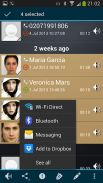




Galaxy Call Recorder

Deskripsi Galaxy Call Recorder
This program allows to record phone calls. The program is designed to be a very simple in use.
The program gives options to delete records automatically when they becoming old or when a record length is not long enough to be saved. Additionally it is possible to disable recording when headphones or Bluetooth device is used. Also it is possible to disable recording for incoming or outgoing calls.
WARNING: The app does not work on S4 and Note 3 with KitKat 4.4.2 if records are being stored on a SD card. It is highly recommended for Note 3 users not to update to KitKat 4.4.2
Features list:
- Recording calls, ability to use automatic and manual recording modes
- Showing grouped records extended with contact information such as name and icon
- Disable recording when headphones on or Bluetooth device connected
- Disable recording for incoming, outgoing call and for some contacts
- Specify different audio sources for headphones and Bluetooth devices
- Calling, sending SMS, creating an event from the app
- Mark records as important, highlight and write notes
- Stop recording from a notification
- Play, delete the recent record from a notification
- Specify a recording delay, a minimal length of records
- Enable/disable the detailed notifications in the program
- Split recording into multiple files
- Deleting a record or many records at once
- Locking/Unlocking records to prevent unwanted deleting
- Ability to delete records automatically
- Send records to SkyDrive etc
- Integration with Google+
- Screen Lock
- Saving records to MicroSD card, DropBox disk
- Fraud & scam protection
Recommended devices for a two-way recording:
GALAXY:
S7 Edge (hero2lte), S7 (heroqlte)
S6 Edge (zerolte), S6 (zeroflte)
S5 (klte)
Note3 (hltespr, ha3g)
S4 (jflte)
S4 Zoom (mproject3g)
S4 mini (serranods, serranolte)
Note 8.0 (kona3g)
Note2 (t03g)
S3 (m0, GT-I9300) ( except d2spr. d2att, d2mtr, d2can, CyanogenMod )
S3 Duos (arubaslim)
MEGA (crater)
Grand Duos (baffin)
S2 (GT-I9100) ( Android 2.3 only )
S II (SGH-T989)
S Advance (GT-I9070)
Note (GT-N7000)
Mini2 (GT-S6500D)
Y (GT-S5360)
Y Duos (GT-S6102)
Y Duos Lite (GT-S5302)
Y TV (GT-S5367)
S DUOS (logan2g)
S Epic (SPH-D710VMUB)
Star (mint)
Ace (GT-S5839i)
Ace Duos (GT-S6802)
Win (delos3geur)
Core (arubaslim)
Young (royssnfc, roy)
Pocket Neo (corsica)
XPERIA:
Z1/Z (C6903)
SP (C5303)
U (ST25i)
LNV-Lenovo A790e (msm7627a)
Acer E320 (C6)
ZTE N9120 (elden)
Xolo X900 (blackbay)
Moto G
LG Optimus L1II (v1)
Qilive 53 (msm8625)
FAQ
Q. Galaxy Call Recorder stopped working.
A. 1) Make sure "Audio Source set to "Voice Up-Link + Down-Link"
2) Reboot your device
3) Use only one call recorder at the same time
Q. I have purchased the ads-free item but the ads are back. What can I do?
A. You could try to do the following to see if it resolves your issue with the ads.
Clear the cache/data of Google Play Store (Menu > Settings > Applications > Manage applications > All > Google Play Store > Clear cache / Clear data)
Q. When I use "Bluetooth" "Galaxy Call Recorder" records only incoming side of conversation
A. This is the specific of Android OS which cannot be solved.
Q. What is the max size of the recording which can be recorded?
A. It depends on the free resources of your device. Galaxy Call Recorder does not limit the length of recordings.
Q. Where can I find the files of the recordings?
A. /sdcard/GalaxyCallRecorder/
Q. What is the recording file pattern
A. (DIRECTION)_(PHONENUMBER)_(TIME IN MILLISECONDS SINCE 1 Jan 1970)_(CALL LENGTH IN SECONDS).(FILE EXT)
OUT_+447852599999_1365174018295_257.acc
Q. "Galaxy Call Recorder" does not record some calls
A. It is depends on the resources of the device. It is recommended to reboot your device once a three days.
Program ini memungkinkan untuk merekam panggilan telepon. Program ini dirancang untuk menjadi sangat sederhana digunakan.
Program ini memberikan pilihan untuk menghapus catatan secara otomatis ketika mereka menjadi tua atau ketika panjang record tidak cukup panjang untuk diselamatkan. Selain itu adalah mungkin untuk menonaktifkan rekaman ketika headphone atau perangkat Bluetooth yang digunakan. Juga dimungkinkan untuk menonaktifkan rekaman untuk panggilan masuk atau keluar.
PERINGATAN: Aplikasi ini tidak bekerja pada S4 dan Catatan 3 dengan KitKat 4.4.2 jika catatan yang disimpan pada kartu SD. Hal ini sangat dianjurkan untuk Note pengguna 3 untuk tidak memperbarui ke KitKat 4.4.2
daftar fitur:
- Panggilan Recording, kemampuan untuk menggunakan mode perekaman otomatis dan manual
- Menampilkan dikelompokkan catatan diperpanjang dengan informasi kontak seperti nama dan ikon
- Nonaktifkan rekaman ketika headphone atau perangkat Bluetooth yang terhubung
- Nonaktifkan rekaman untuk masuk, panggilan keluar dan untuk beberapa kontak
- Tentukan sumber audio yang berbeda untuk headphone dan perangkat Bluetooth
- Calling, mengirim SMS, membuat acara dari aplikasi
- Markus mencatat pentingnya, sorot dan menulis catatan
- Berhenti merekam dari notifikasi
- Bermain, menghapus rekor baru dari notifikasi
- Tentukan penundaan rekaman, panjang minimal catatan
- Mengaktifkan / menonaktifkan pemberitahuan rinci dalam program
- Split rekaman menjadi beberapa file
- Menghapus record atau banyak catatan sekaligus
- Mengunci / Membuka catatan untuk mencegah menghapus yang tidak diinginkan
- Kemampuan untuk menghapus catatan secara otomatis
- Mengirim catatan untuk SkyDrive dll
- Integrasi dengan Google+
- Pengunci layar
- Menyimpan catatan untuk kartu MicroSD, DropBox disk yang
- Penipuan & penipuan perlindungan
perangkat direkomendasikan untuk rekaman dua arah:
GALAKSI:
S7 Ujung (hero2lte), S7 (heroqlte)
S6 Ujung (zerolte), S6 (zeroflte)
S5 (klte)
Note3 (hltespr, ha3g)
S4 (jflte)
S4 Zoom (mproject3g)
S4 Mini (serranods, serranolte)
Catatan 8.0 (kona3g)
Note2 (t03g)
S3 (m0, GT-I9300) (kecuali d2spr. D2att, d2mtr, d2can, CyanogenMod)
S3 Duos (arubaslim)
MEGA (kawah)
Grand Duos (Baffin)
S2 (GT-I9100) (Android 2.3 saja)
S II (SGH-T989)
S Advance (GT-I9070)
Catatan (GT-N7000)
Mini2 (GT-S6500D)
Y (GT-S5360)
Y Duos (GT-S6102)
Y Duos Lite (GT-S5302)
Y TV (GT-S5367)
S DUOS (logan2g)
S Epic (SPH-D710VMUB)
Bintang (mint)
Ace (GT-S5839i)
Ace Duos (GT-S6802)
Win (delos3geur)
Inti (arubaslim)
Muda (royssnfc, roy)
Pocket Neo (corsica)
XPERIA:
Z1 / Z (C6903)
SP (C5303)
U (ST25i)
LNV-Lenovo A790e (msm7627a)
Acer E320 (C6)
ZTE N9120 (Elden)
Xolo X900 (blackbay)
Moto G
LG Optimus L1II (v1)
Qilive 53 (msm8625)
FAQ
Q. Galaxy Call Recorder berhenti bekerja.
A. 1) Pastikan "Audio Sumber set" Voice Up-Link + Down-Link "
2) Reboot perangkat Anda
3) Gunakan hanya satu perekam panggilan pada saat yang sama
T. Saya telah membeli item iklan-gratis tapi iklan kembali. Apa yang dapat saya?
A. Anda bisa mencoba untuk melakukan hal berikut untuk melihat apakah itu menyelesaikan masalah Anda dengan iklan.
Menghapus cache / data Google Play Store (Menu> Settings> Applications> Kelola aplikasi> Semua> Google Play Store> Hapus cache / Hapus data)
T. Ketika saya menggunakan "Bluetooth" "Galaxy Call Recorder" catatan hanya sisi masuk percakapan
A. ini adalah spesifik Android OS yang tidak dapat diselesaikan.
Q. Berapa ukuran max rekaman yang dapat direkam?
A. Hal ini tergantung pada sumber informasi gratis dari perangkat Anda. Galaxy Call Recorder tidak membatasi panjang rekaman.
T. Di mana saya dapat menemukan file rekaman?
A. / sdcard / GalaxyCallRecorder /
Q. Bagaimana pola file rekaman
A. (ARAH) _ (PHONENUMBER) _ (TIME IN milidetik sejak 1 Jan 1970) _ (CALL PANJANG DI DETIK). (FILE EXT)
OUT_ + 447852599999_1365174018295_257.acc
Q. "Galaxy Call Recorder" tidak merekam beberapa panggilan
A. Hal ini tergantung pada sumber daya dari perangkat. Disarankan untuk reboot perangkat Anda setelah tiga hari.





























